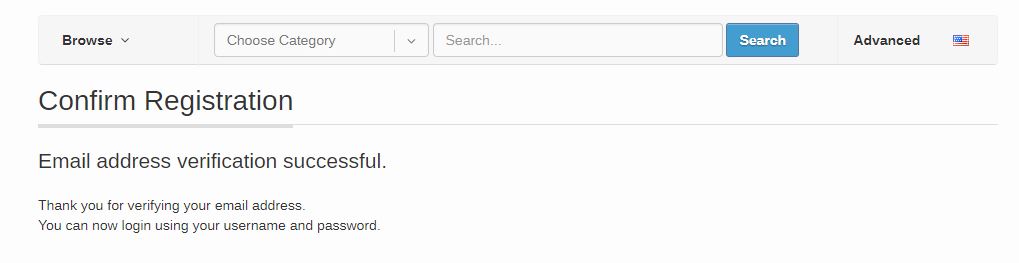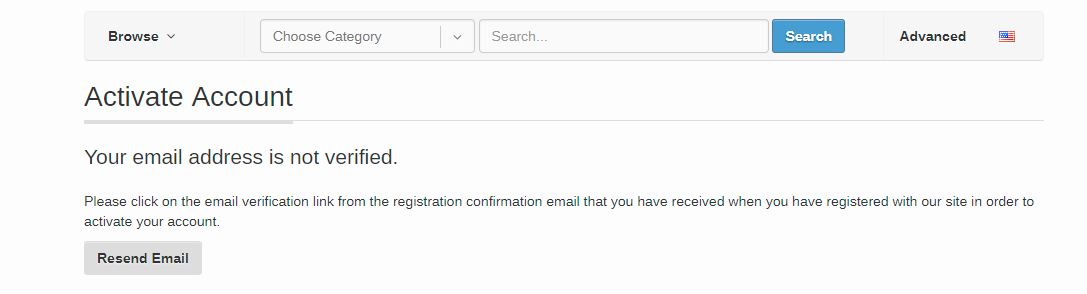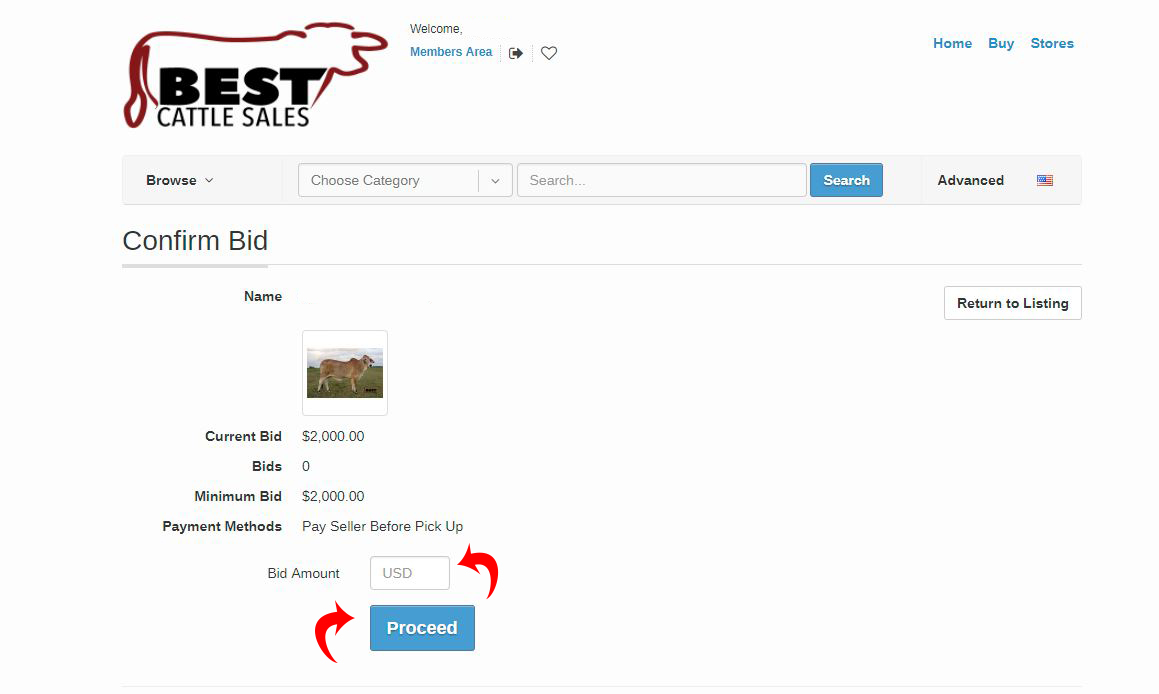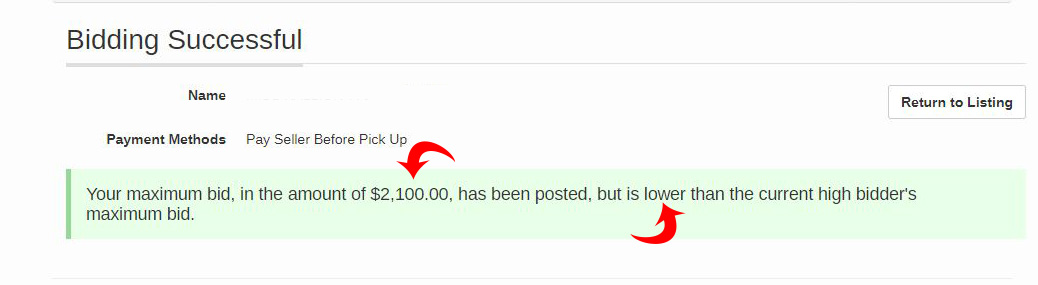Do You Have An Auction We Can Help You With?
REGISTRATION & BIDDING PROCESS
The first thing you need to do is make sure you are signed up to bid. If you have never signed up you will need to sign up on our Registration Page. On the registration page you will be asked to create an account. See the below image for an example of the form.
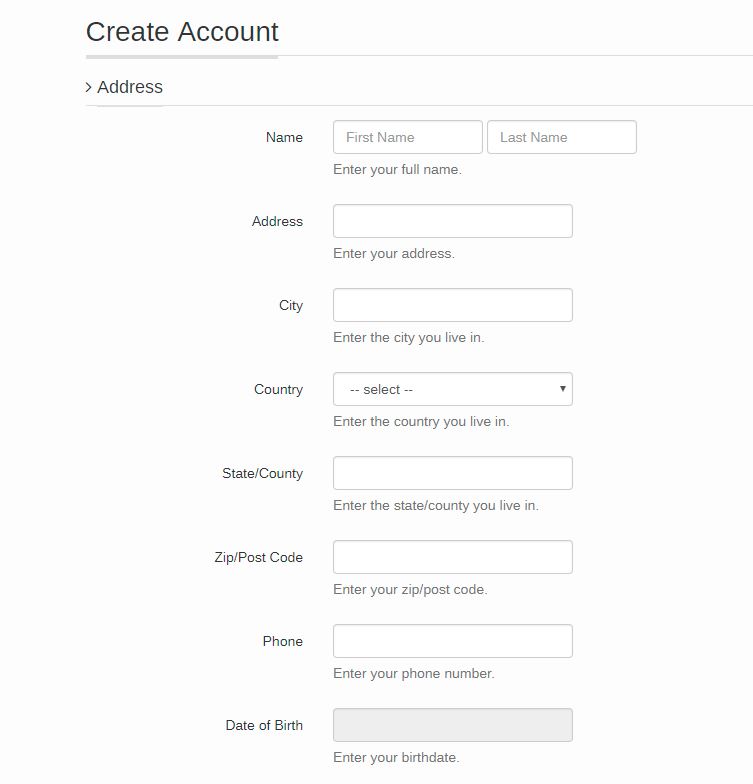
You will also be asked to create a username and password. You MUST have a valid email address in order to bid on lots at Best Cattle Sales. Remember to hit SUBMIT at the end.
You are almost finished and ready to start bidding! Simply check your email and activate you account. Once you click on the verification of your email you will see this screen.
If you do not see the above screen then you should see this screen and you can request for the verification email to be resent.
If you still do not get the verification email please send us an email and we will help get your email verified.
You are ready to start bidding! Once you have logged into your account will see this screen. You can click on the buy at the top of the screen or the browse link and choose a sale.
This is the screen you will see in order to choose your sale. So by clicking the buy or the browse you should see the events available. If you have logged in and then gone back to the home page you can navigate directly to the sale by clicking on the sale link on the home page. Once you are logged in you should stay logged into your account until you have logged out. So if you are using a public computer make sure you ALWAYS log out!
Once you have chosen the auction that you want to participate in you will see a screen similar to this. All the lots in the sale will be listed on this page. By clicking on the sale lot name you will be taken to a page with more information, additional photos, pedigree videos and other additional information.
This is the type of screen you will see once you have chosen a lot to look at. You can click on the images below the lot to see additional photos and video. At the bottom of this screen you will see all the lot information. If you want to bid you will have two opportunities to enter a dollar amount. On this screen and also on the next screen where you will confirm that you actually meant to bid. We know there is nothing worse then “bidding” by mistake. So our two step process should make it virtually impossible to bid by mistake. If you enter a dollar amount on this screen it will “hold over” to the next screen. If you leave the dollar amount blank you will have to fill in your bid amount on the next screen. If for some reason you have put in a dollar amount incorrectly you can go back and reduce your bid which will most likely be considered and showing up as “proxy bid”, but the first bid amount that is accepted by the system can not be removed and you are responsible for that bid amount. The system is set to increase bidding at the very most by $100.00 increments. The dollar increments table directly correlates to the dollar amount of the lot. Lots that start below $1000 will increase $50 per bid until they reach $1000 and then each bid will oncrease by $100. The bid increment table can be seen on the FAQ page.
You have found a animal that you like and you have entered a dollar amount to bid. YOU MUST CONFIRM YOUR BID. CHECK THE DOLLAR AMOUNT OR ENTER THE DOLLAR AMOUNT HERE. THEN CLICK THE PROCEED BUTTON.
If your bid is high enough then you will be taken to a screen that shows you are the high bidder.
Even though you entered the next highest dollar amount you may not be the high bidder if the sale allows proxy bids. A proxy bid is when someone enters a dollar amount that is higher than the incremental amount that each bid will increase. Check the tab about Proxy Bids to learn more. If you see this screen your bid was accepted BUT you are not the highest bidder, so make sure to bid again.
You have found a animal that you like and you see that the current dollar amount is $2000. You decide you want to bid $3000 as that is as high as you will bid.
If your bid is high enough then you will be taken to a screen that shows you are the high bidder and that the current bid was increased by $100. The system will continue to bid for you until you reach your limit. So if the current bid is $2100 and bidder X submits a bid of $2200 they will be automatically outbid by you at $2300. The system will only increase your bid by the minimum necessary for you to be the high bidder in the increment allowed by the system and the sale. Once you reach your $3000 limit, the next person who bids $3100 will be the current winning bidder. In the example below you bid $2100 on a lot and the maximum bid needed to be the current high bidder was $2000. You now have a proxy bid of $2100 and your bid is currently at $2000.
When you return to the listing you will see this type image below: Your bid is $2000. You have a proxy at $2100. When bidder X bids $2100 they will be out bid by you at $2100 and they will have to bid $2200 to be the next high bidder.
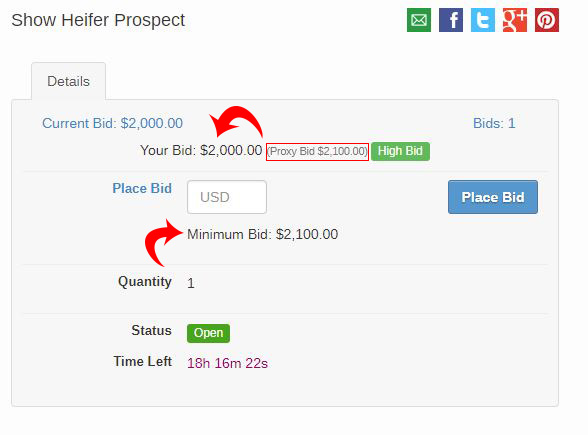
What to do if you type in the wrong amount? No worries! You can correct your proxy amount BUT YOU WILL BE RESPONSIBLE FOR THE FIRST BID THAT IS ACCEPTED BY THE SYSTEM.
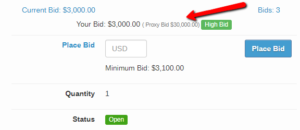
Say a lot is currently at $2900.00 and you bid $30,000.00 by mistake. As long as there was not a proxy bid on the lot then your bid of $30,000.00 will be accepted, your current bid would be $3000.00 for the lot.
But – for example if there was an existing proxy bid of $5000.00 on the lot then your bid of $30,000.00 will be accepted, and your current bid would be $5100.00 for the lot. YOU WILL BE RESPONSIBLE FOR WHATEVER BID AMOUNT THE SYSTEM ACCEPTED ON THIS BID. But you can fix the erroneous bid from going much further and you can go back and enter a new bid amount that is equal to the current bid amount plus whatever the incremental increase is set at.
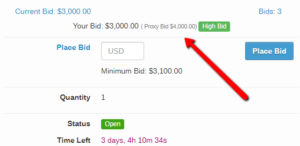
So in one of the above examples if your current bid is $3000.00 and you are willing to go to $4000.00 then change your high bid to $4000.00. As soon as someone bids $4100.00 you will be out bid and will need to bid again.
If there is any bidding activity in the last 15 minutes of an auction, that auction will enter into an extended bidding time frame. Extended bidding increments will start at 15 minutes. Extended bidding will continue until there has been no bidding activity for the duration of the set extended bidding time increment. At that time, the auction will close and all lots will be declared sold to the highest bidder. See examples below on extended bidding.
Example 1: Auction closes at 7:00 PM. There is no bidding from 6:55 PM to 7:00 PM. All lots are declared closed and the sale ends at 7:00 PM.
Example 2: Auction closes at 7:00 PM. There is a bid placed at 6:50 PM. Auction is extended by 15 minutes. No more bidding occurs. All lots are declared closed and the sale ends at 7:05 PM.
Example 3: Auction closes at 7:00 PM. There is a bid placed at 6:50 PM. Auction is extended by 15 minutes until 7:05 PM. Another bid is placed at 7:00 PM. Another bid is placed at 7:05 PM. Another bid is placed at 7:10 PM. No more bids are placed. All lots are declared closed and the sale ends at 7:25 PM.
Please note that we have changed the extended time from 5 minutes to 15 minutes to accommodate buyers with slower internet service. If you are having trouble bidding please contact Victoria Lambert at 713-806-3998
Check out these great Video Tutorials
How to Register
How to Login
How to Bid
How to Bid on a Live and Online sale
How to Bid while the Sale is Closing
How to Use the Wish List Feature
How to See Invoices
Best Cattle Sales is powered by

Our Core Values
At Best Cattle Sales we are dedicated to providing both the buyer and the seller with a great online buying and selling experience. Our professional staff is here to assist you with your questions and your concerns. Visit our Contact page to reach us at any time.