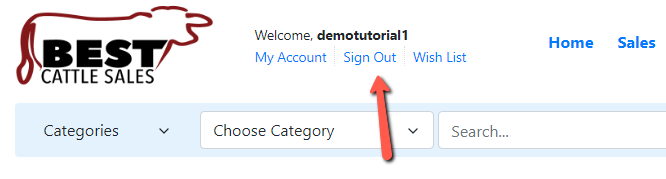Do You Have An Auction We Can Help You With?
Visit the Bidding Process page and you will find step by step instructions on how to find the sales. Or visit the Auction Site and click the log in icon at the top of the page.

Log in and there are three ways to find sales. Click the “Buy” link at the top left hand side to see all the sales listed by date. Click the “Browse” link on the top right of the page below the logo and a drop down will appear with all the sales listed by date. Click the “Home” navigation link to see event listings, click the event you are looking for and then the view sale button on the left.
Click the Log In link at the top of Best Cattle Sales or click the Log In at the top of the Auction Site where the auctions are held. Remember to use your user name and password to log in that you created during the Registration process. Do not use your email address as you will have created a user name during the earlier registration process.
The answer is NO! You may watch and see what is happening in the auction. But remember, if you want to bid you have to be registered and verified. It does not take long, but do not leave that to the last minute!!
Forgot your username or password? No problem! Go to the LOGIN page and follow these simple steps:
If you forgot your username, click the ‘Forgot username?’ button, enter your account e-mail address, and a username reminder will be sent to your e-mail. If you forgot your password, click the ‘Forgot password?’ button, enter your account e-mail address, and a password reset link will be sent to your e-mail.
Typically sales will feature the Best Cattle Sales “All Bids In – All Lots Sold” or a modified “Horse Race” style closing format.
If there is any bidding activity in the LAST 5 MINUTES OF AN AUCTION, that auction will enter into an extended bidding time frame. Extended bidding increments will start at 5 minutes. Extended bidding will continue until there has been no bidding activity for the duration of the set extended bidding time increment. At that time, the auction will close and all lots will be declared sold to the highest bidder. See examples below on extended bidding.
Example 1: Auction closes at 7:00 PM. There is no bidding from 6:55 PM to 7:00 PM. All lots
are declared closed and the sale ends at 7:00 PM.
Example 2: Auction closes at 7:00 PM. There is a bid placed at 6:59 PM. Auction is extended
by 5 minutes. No more bidding occurs. All lots are declared closed and the sale ends at 7:04 PM.
Example 3: Auction closes at 7:00 PM. There is a bid placed at 6:59 PM. Auction is extended
by 5 minutes until 7:04 PM. Another bid is placed at 7:02 PM. Another bid is placed at 7:03 PM.
Another bid is placed at 7:05 PM. No more bids are placed. All lots are declared closed and the
sale ends at 7:10 PM.
Please note that we have changed the extended time from 5 minutes to 15 minutes to accommodate buyers with slower internet service. If you are having trouble bidding please contact Victoria Lambert at 713-806-3998
You will be contacted either by email or phone by either our staff or by the owner of the animal. You will be told how to pay for your purchase. The seller will also try to help you arrange transportation for your new animals. SETTLEMENT IS NOT MADE TO Best Cattle Sales or to The Brahman Journal, LLP, but rather payment will be made directly to Sale Manager, the Sale Owner or the Ranch that was selling the lot. You will be contacted with the correct payment instructions.
The answer is yes! As long as you have a verified account AND you are a member in good standing you can bid. We never look at the list if people bidding, nor do we share who is bidding with the sellers. Other sites might do that, but at Best Cattle Sales we believe it is best to keep the auction process as fair as possible. So you can bid without worrying who might see your nod. Additionally if you “Proxy Bid” you are the only one that will see that amount. So feel comfortable bidding and knowing your identity will not be shared with others.
If you have any questions before, during or after your sale, please visit the Contact Us page for information about our team members and how to reach them.
We have a very simple formula for what amounts bids are increased by.
| LOT PRICE AMOUNT | BID INCREASED BY |
|---|---|
| $10.00 – $100.00 | Bid increased by $10.00 for each bid. |
| $101.00 – $1000.00 | Bid increased by $50.00 for each bid. |
| $1001.00 and Up | Bid increased by $100.00 for each bid. |
If you are currently a registered user on Best Cattle Sales simply CLICK HERE and follow the steps to make sure your phone number and your phone carrier information are correct. Then the next time you are outbid on a sale lot, you should receive a notification on your phone to alert you that you have been outbid.
PLEASE NOTE: We do not guarantee you will receive the text message as some phone carriers could block the messages. Please always check your email or the website close to sale closing time and make sure you are still the higher bidder on the lots you are bidding on.
**Currently T Mobile customers will not receive Text Alerts due to the TMobile Spam Filters. We are working with T Mobile to resolve the problem.
As soon as a sale closes the buyers will automatically receive an email from bestcattlesales@gmail.com with a link to view their invoice. Once a buyer gets the email they need to click the link to view it. If you have not received an e-mail, please check your spam/junk folder. Please set the email address mentioned above as a “safe sender” for your emails.
Also, buyers can check invoices directly in their accounts. Follow these steps to do so:
1. Make sure you are logged in to your Best Cattle Sales account.
2. Then Click the option My Account
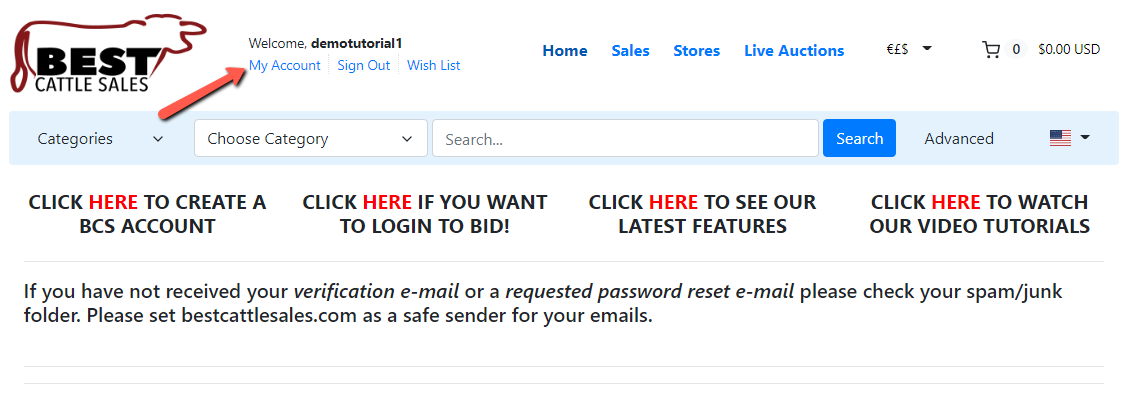
3. In the Members Area click the option Buying and then Purchases.
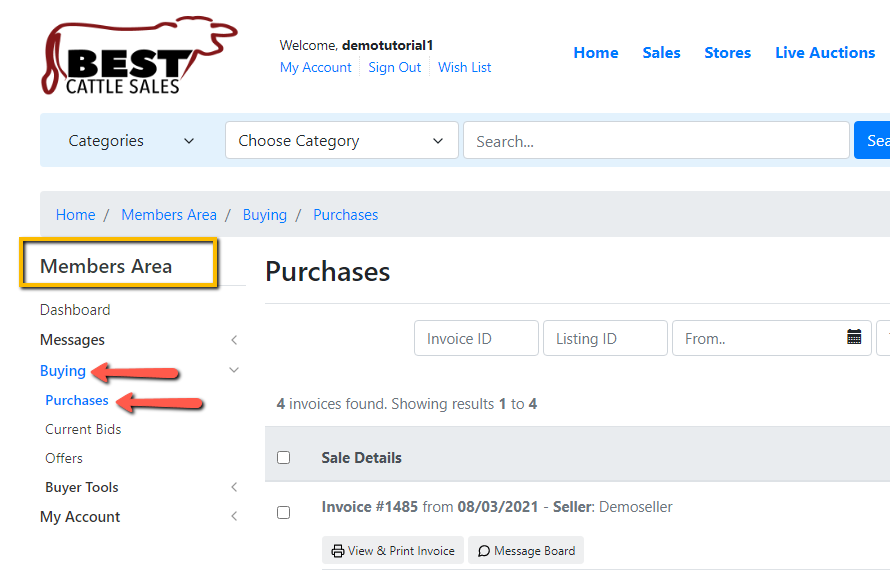
4. Buyers can see their Invoices there, they can View & Print invoices and/or save it as PDFs
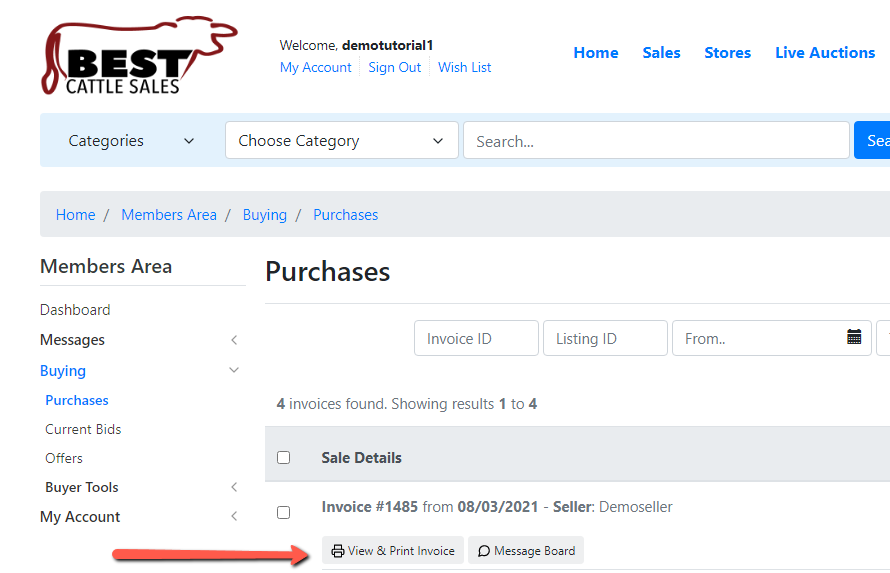
5. Click Print to Save as PDF or to Print
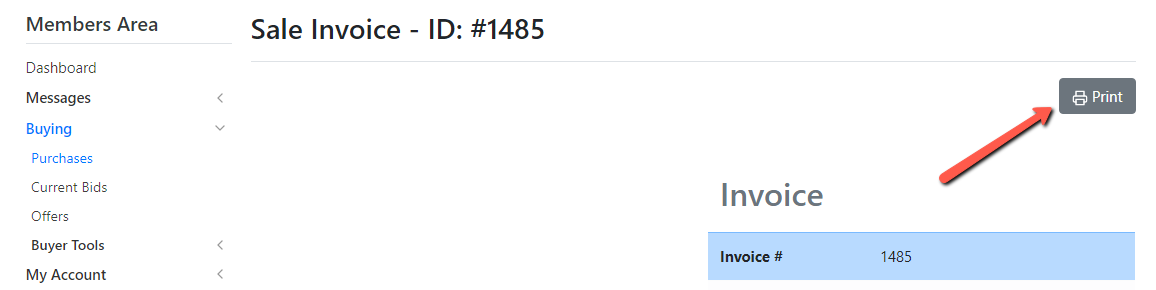
6. At the end, don’t forget to Sign out.